USER GUIDE
How to sign up an account?

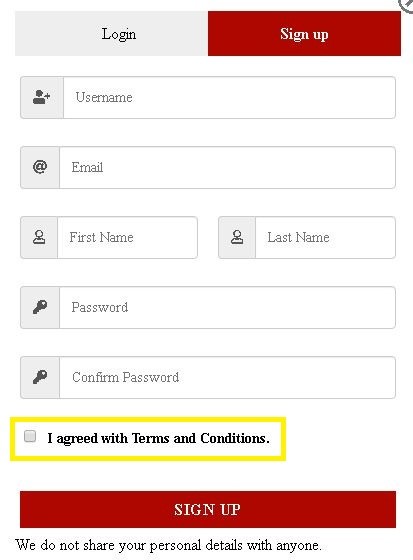
1) Click on the login/register button

2) Fill in the details and tick the “I agrees with terms and conditions” and click sign up.
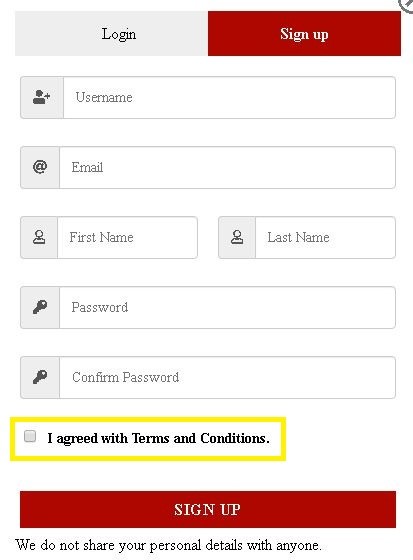
How to check your wallet point?
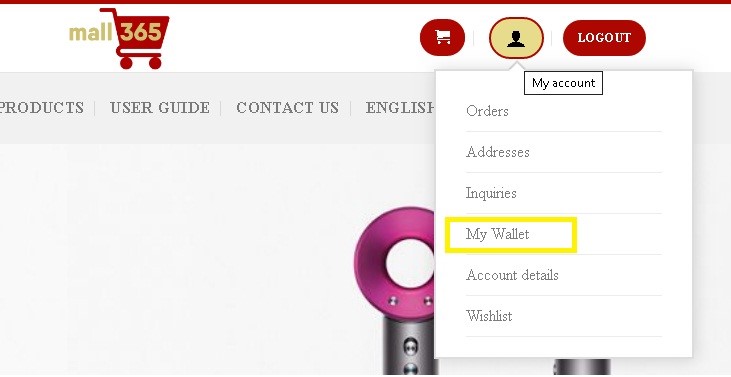
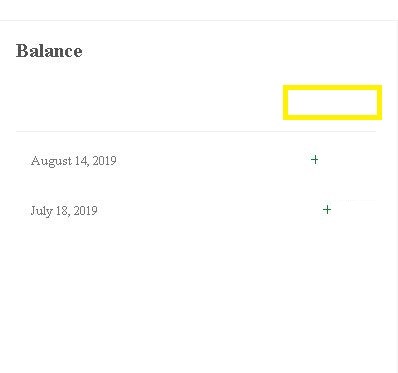
1) Click in “my account”, then select “my wallet”
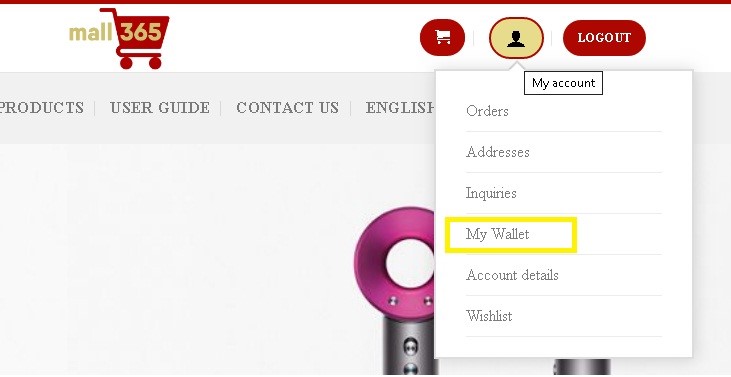
2) The page will shown your wallet point balance
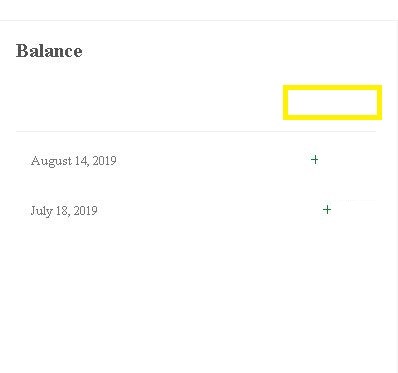
How to check out?
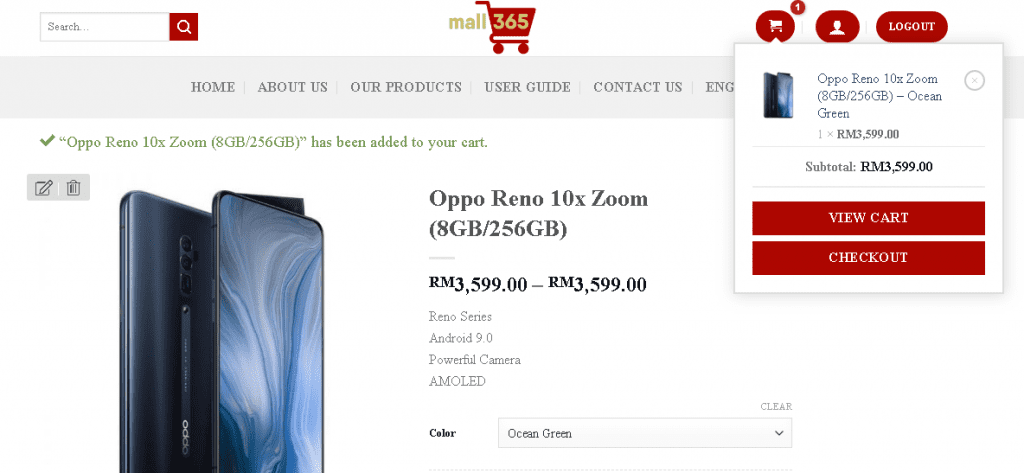
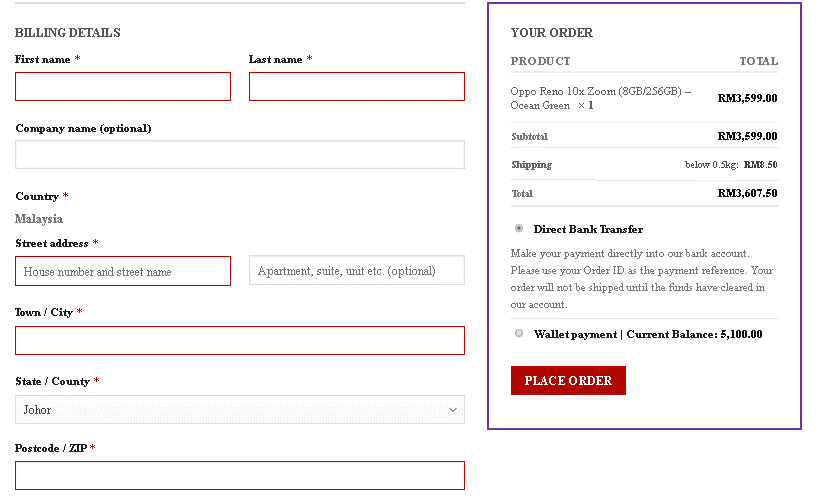
1) Select your items, and “add to cart”, then select “check out”
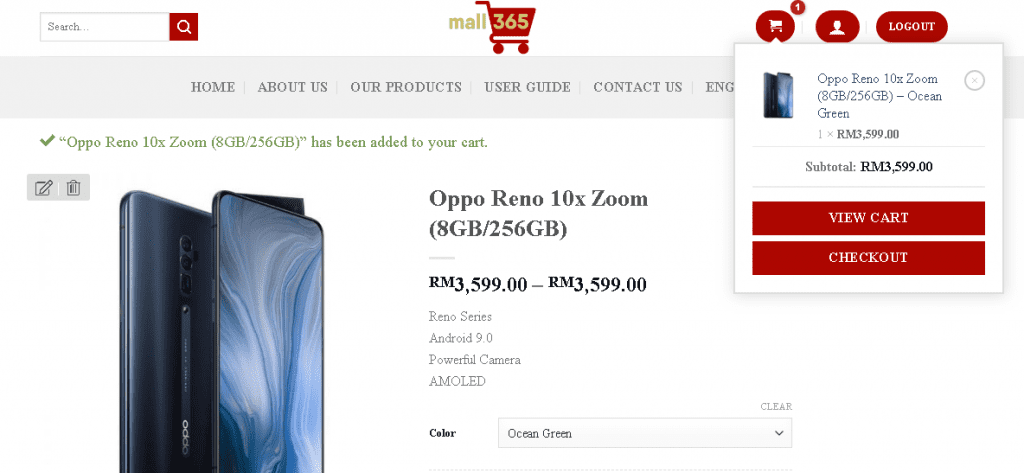
2) After checkout, please fill in the details that needed for billing and delivery, after complete filling, click “place order”
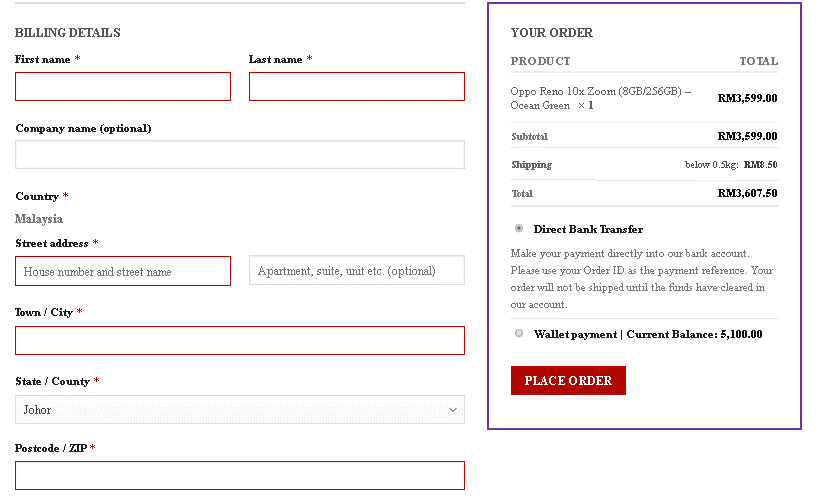
How to use wallet point to redeem products?
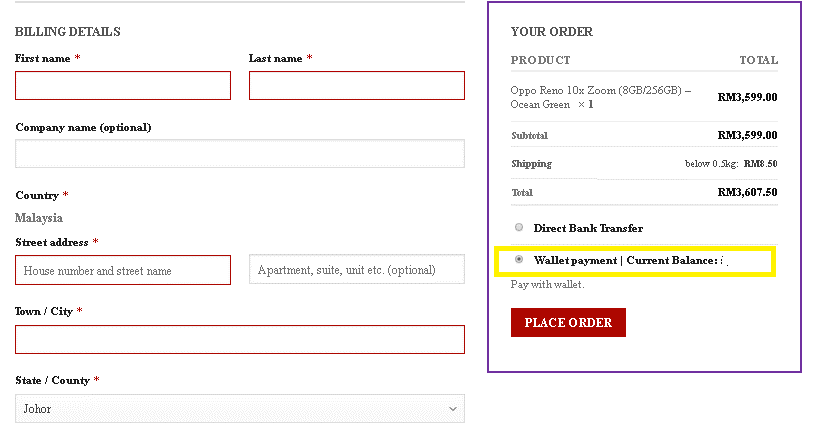
1) After fill in the billing details, click “wallet payment” to use wallet to make payment.
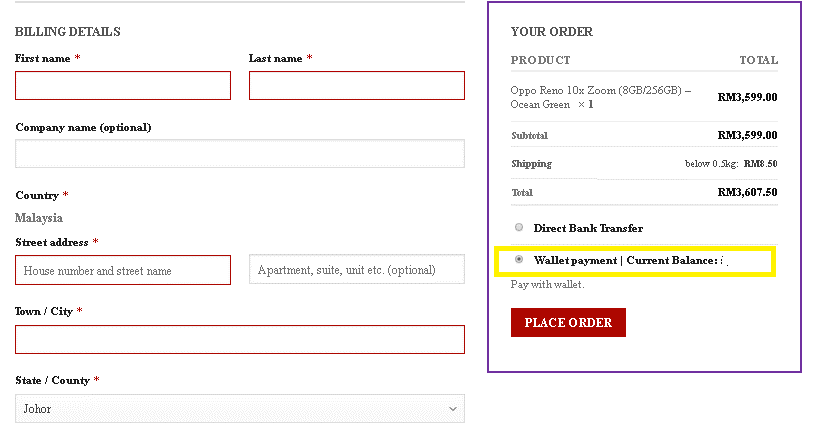
How to bank in?
1) After place order, customer can bank in with 2 methods,
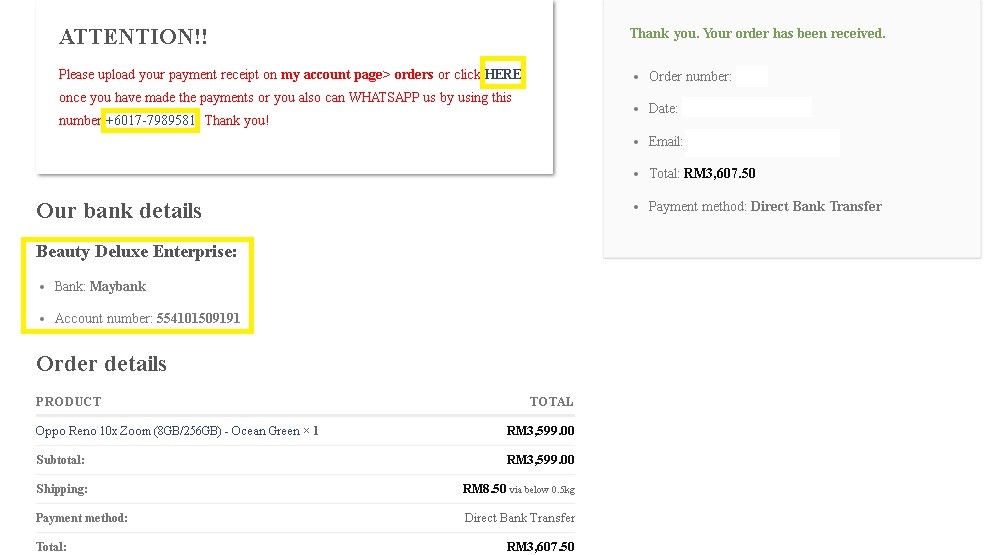
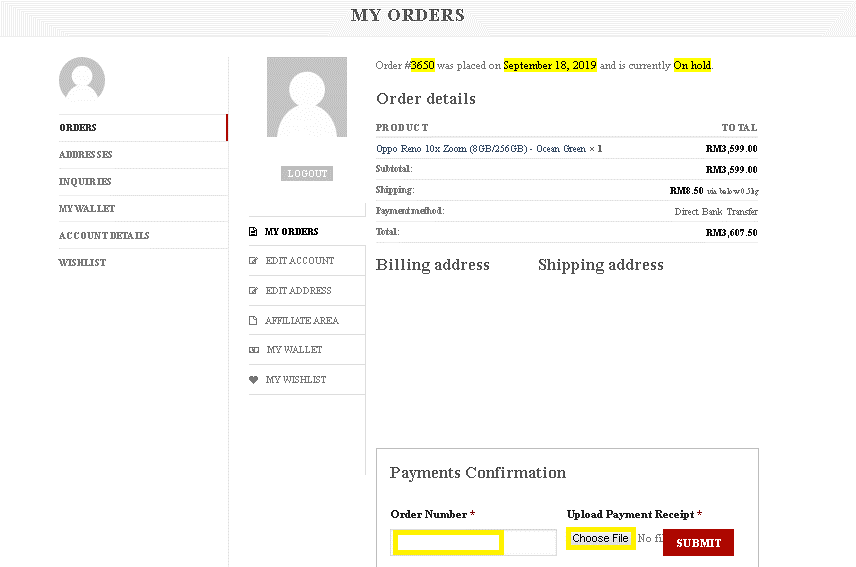
1) After place order, customer can bank in with 2 methods,
a. Whatsapp us your bank receipt
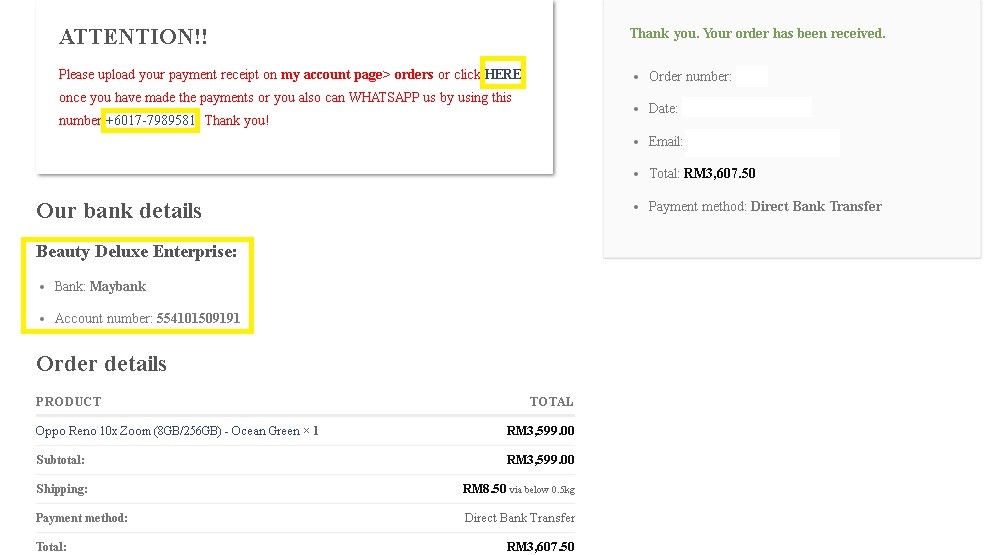
b. Upload your bank receipt in the system
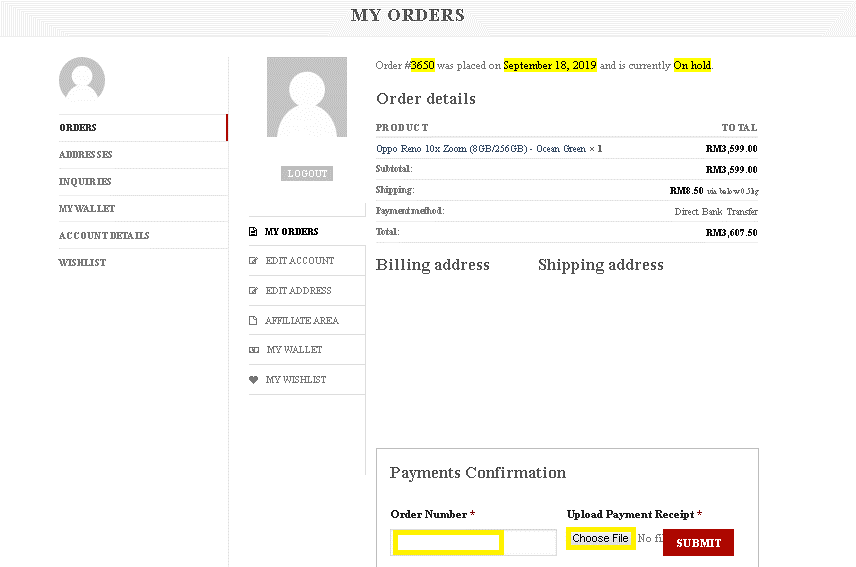


 简体中文
简体中文 Melayu
Melayu